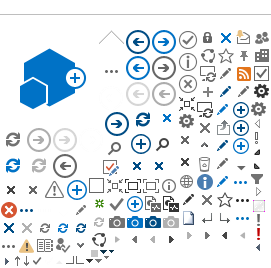Steps to Successfully Enroll into Santa Ana College
Apply to Santa Ana College
The CCCApply link below will redirect you to the CCCApply website. Create an account using a personal email or log in if you already have an account. You can complete your Santa Ana College application online after creating your CCCApply account.
High school students
If you are a current high school student planning to take classes at Santa Ana College visit Dual Enrollment for additional information.
Complete the following steps to successfully enroll into Santa Ana College
Apply for Financial Aid
Review Math and English course recommendations
Course recommendations are determined using information you provided on your application. You can find your recommendation scores on self-service under the "Academics" option; Click on Test Summary.
If you see a "0" in your test summary, you can complete the Guided Self-Placement (GSP) by logging into self-service under "Academics" or bring a copy of your US high school transcripts to the Registration & Academic Advising Workshop described in step 3.
For further information, please visit the "Understanding Your Course Recommendations" webpage.
Choose your class schedule
Register for classes online using self-service
Pay fees
Register for Success at College Days
SAC Days (Success at College) is a free mini conference for new and continuing students. The event includes “Meet and Greet Your Professor” sessions at which time you may be able to meet some of the professors who will be teaching your classes. There will also be many informative workshops on subjects such as tips for college success, health and wellness, financial aid, and campus resources.
Visit the SAC Days webpage to register and view more details.