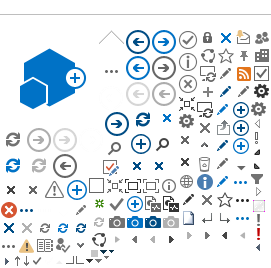Explore each tool and learn ways to maximize its utility to create a better video quality and closed captioning. Record lecture content for your classes. Students can re-watch the videos if they were absent and If you are teaching the same lesson to different classes, you can reuse your videos.
Canvas Studio Video Management Tool
 Canvas Studio is a media tool that allows students and instructors to upload, create, edit, manage, share and discuss audio and video files. Existing files can be used or new ones can be created with Studio's capture and editing tools. Canvas Studio media files can be embedded in any course content. This includes modules, assignments, pages, quiz questions, announcement, and other course items.
Canvas Studio is a media tool that allows students and instructors to upload, create, edit, manage, share and discuss audio and video files. Existing files can be used or new ones can be created with Studio's capture and editing tools. Canvas Studio media files can be embedded in any course content. This includes modules, assignments, pages, quiz questions, announcement, and other course items.
PlayPosit
 PlayPosit is a tool that can be used to add interactive elements to course videos to improve student engagement. Users can turn their videos into “bulbs” that include various interactions like quiz questions, reflections, in-video discussions, and more. Bulbs can be added to Canvas courses as graded assignments or ungraded, formative content.
PlayPosit is a tool that can be used to add interactive elements to course videos to improve student engagement. Users can turn their videos into “bulbs” that include various interactions like quiz questions, reflections, in-video discussions, and more. Bulbs can be added to Canvas courses as graded assignments or ungraded, formative content.
FeedbackFruits
 FeedbackFruits helps faculty create engaging courses and stimulating
active learning through a suite of tools. FeedbackFruits has been
integrated with Canvas and can be used to build graded and non-graded
activities in Canvas.
FeedbackFruits helps faculty create engaging courses and stimulating
active learning through a suite of tools. FeedbackFruits has been
integrated with Canvas and can be used to build graded and non-graded
activities in Canvas.