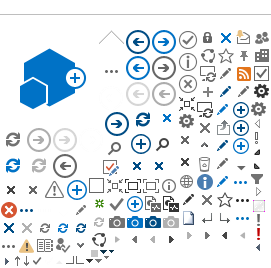What is NetTutor?
NetTutor provides online one-on-one tutoring sessions to students with
professional, highly trained tutors, as well as a "Question Center"
which allows students to privately post a question and receive a
personalized answer from a tutor within 24-hours. Some subject areas provide 24/7
tutoring service hours.
The service is free to students and accessible directly though your Canvas course.
 Santa Ana College is continuing virtual, online, tutoring assistance. Please refer students to these centers in addition to NetTutor usage in Canvas: Academic Computing Center, Learning Center, Math Center and Science Center.
Santa Ana College is continuing virtual, online, tutoring assistance. Please refer students to these centers in addition to NetTutor usage in Canvas: Academic Computing Center, Learning Center, Math Center and Science Center.
NetTutor employs only professional tutors with a minimum of a
bachelor's degree with a 3.0 GPA, and teaching or tutoring experience in
the American education system in the subject(s) they will be tutoring
in. Many tutors hold advanced degrees in their subject specialty. The
NetTutor hiring process, training, evaluation and professional standards
are outlined in the NetTutor Overview of Hiring Training and Evaluating Tutors document
Enable NetTutor in Canvas (Faculty)
- Click Settings on your Canvas Course Navigation
- Select the "Navigation" tab
- Scroll down and find "NetTutor"
- Click on the three dots and click "Enable".
- Click to "Save" at the bottom of the Navigation page.