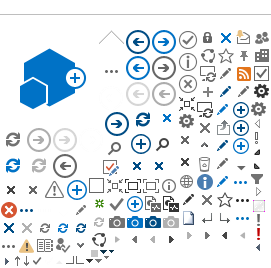Directions to Register for the Learning Center
Registering is a two step process. Please complete both Steps 1 and 2.
1. Step 1: Register for the Learning Center. Click here for
a step-by-step explanation or follow these directions.
- Go sac.edu/selfservice.
- Log in with your username.
- Click on student planning.
- On the top of the right corner type in:
- The section number 77626 (TEAS student section is 77625)
- Click on add section for the term. Make sure the term selected is
- Spring - Continuing Ed (not just Spring 2026).
- Go back to the plan & schedule.
- Click on Register.
2. Step 2: If you are interested in Online Tutoring, you must follow these directions to load the Canvas class on your dashboard.
- Click this link to connect to the Intersession Learning Center Canvas page.
- Enter your username and password.
- Go to Dashboard, click on the Online Tutoring - Intersession 2026.