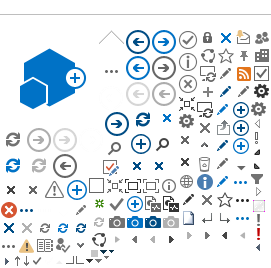Canvas offers several assessment tools you can use to track and improve student learning in your courses. Below are some links on how to enable the full functionality of student learning assessment in Canvas, allowing you to monitor student progress across learning outcomes.
Assignments
Assignments include Quizzes, graded Discussions, and online submissions
(i.e. files, images, text, URLs, etc.). Assignments in Canvas can be
used to challenge students' understanding and help assess competency by
using a variety of media. The Assignments page shows students all of the
Assignments that will be expected of them and how many points each is
worth.
Quizzes
Quizzes in Canvas are assignments that can be used to challenge student
understanding and assess comprehension of course material. The quiz tool
is used to create and administer online quizzes and surveys. Quizzes
can also be used to conduct and moderate exams and assessments, both
graded and ungraded.
There are different ways to create quizzes in Canvas:
- You can request from your publisher a quiz package (QTI files) that you can import them into your course.
- You can manually create a quiz with individual questions.
- Respondous - Santa Ana College has obtained a campus-wide license for the Respondous 4.0 software. Respondous 4.0 is a powerful tools for creating and managing exams that can be published directly to our LMS or printed for paper-based exams. Exams, including question banks, can be created offline using a familiar Windows environment that can then be uploaded into the LMS. Exams and question banks can also be downloaded from the LMS into Respondous.