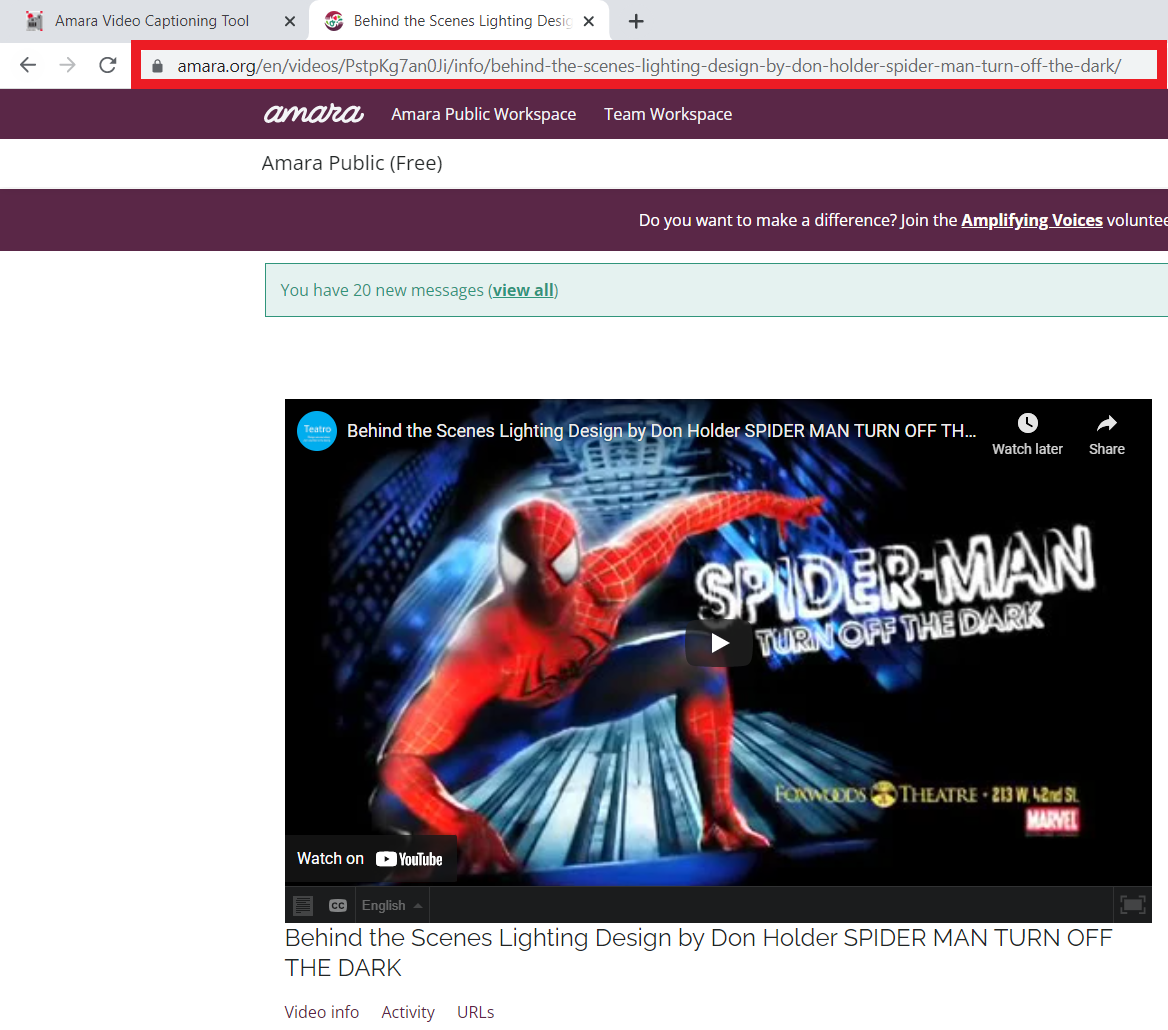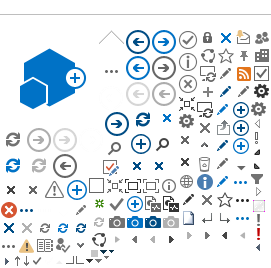Step 1: Log in or Sign up for free to Amara.
Step 2: Click on "Start subtitling for free".
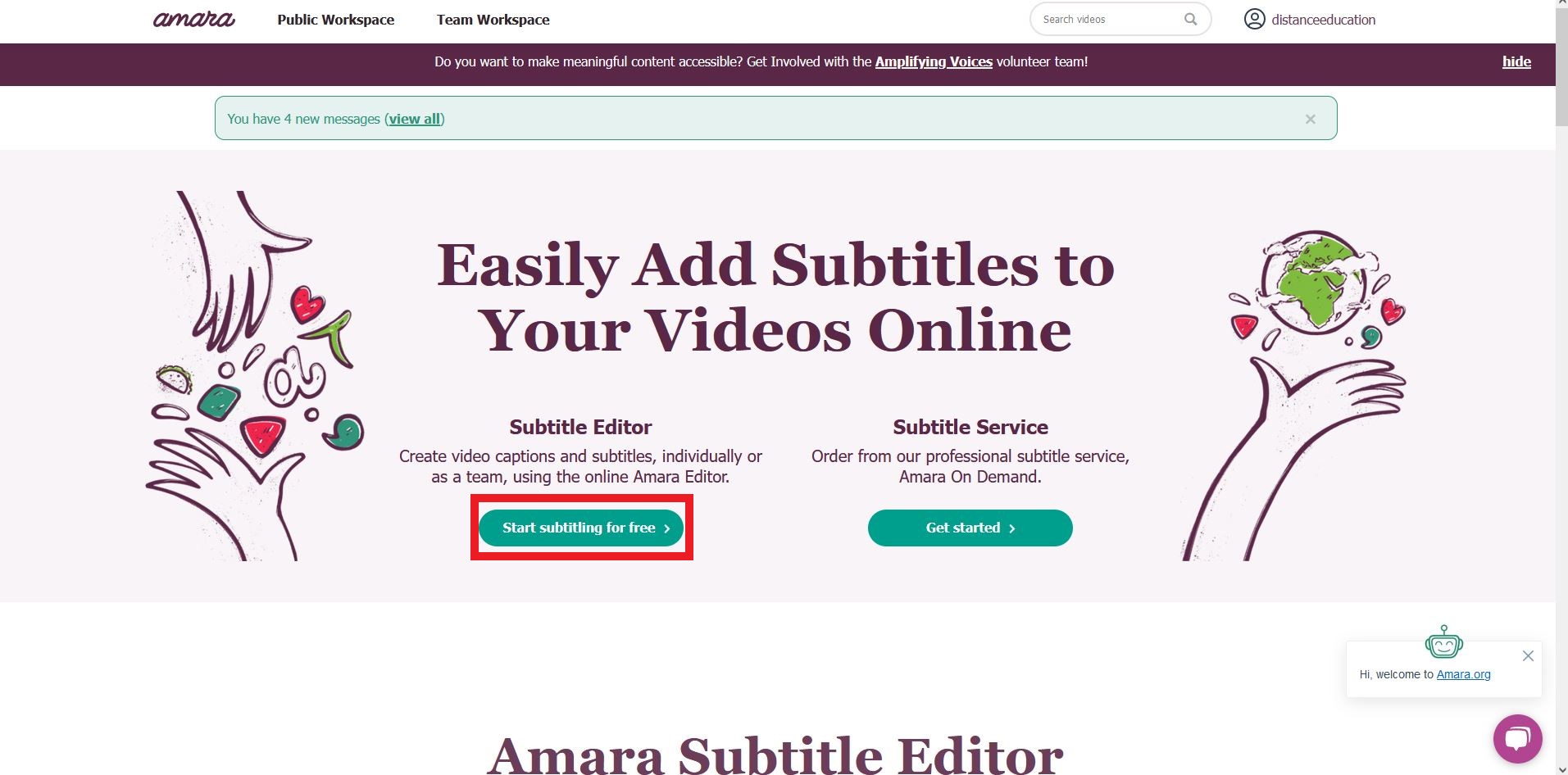
Step 3: Choose the "Public" option and select "Create".
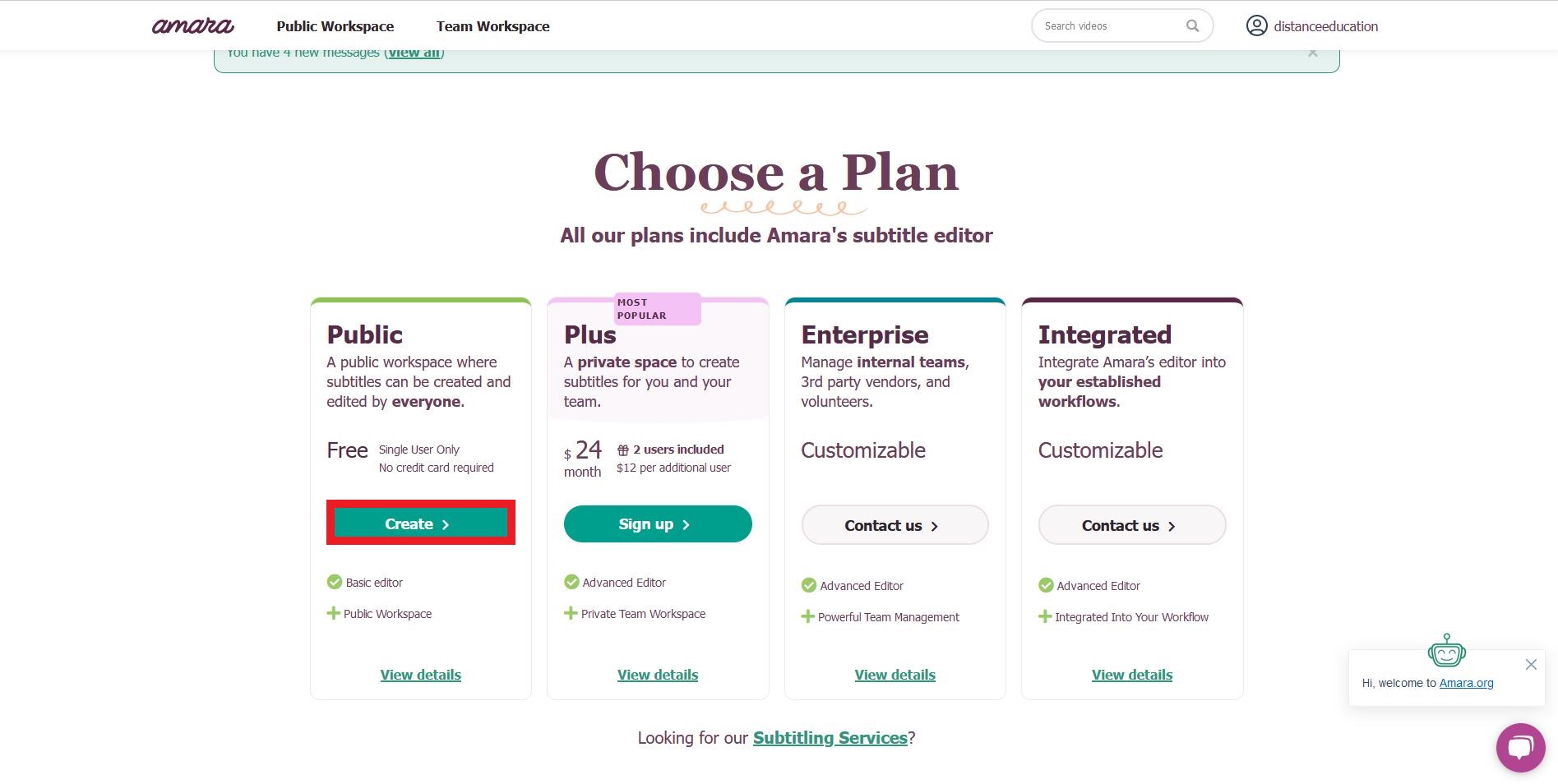
Step 4: Type in the link of the video, select the language that the video is in and click "Add to Amara Public".
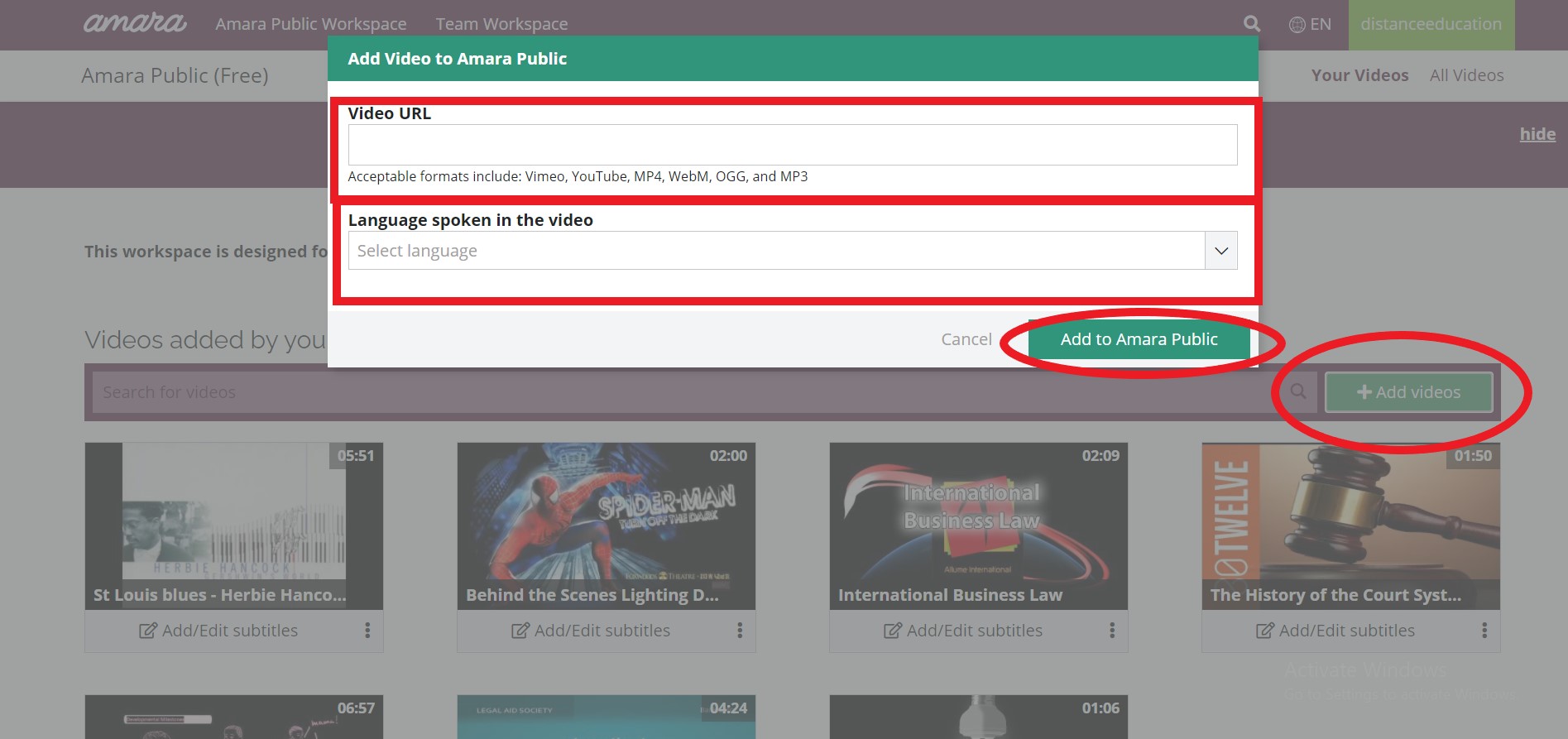
Step 5: Once you have entered your video URL, it will take you to this next page where you will then click "Add/Edit Subtitles".
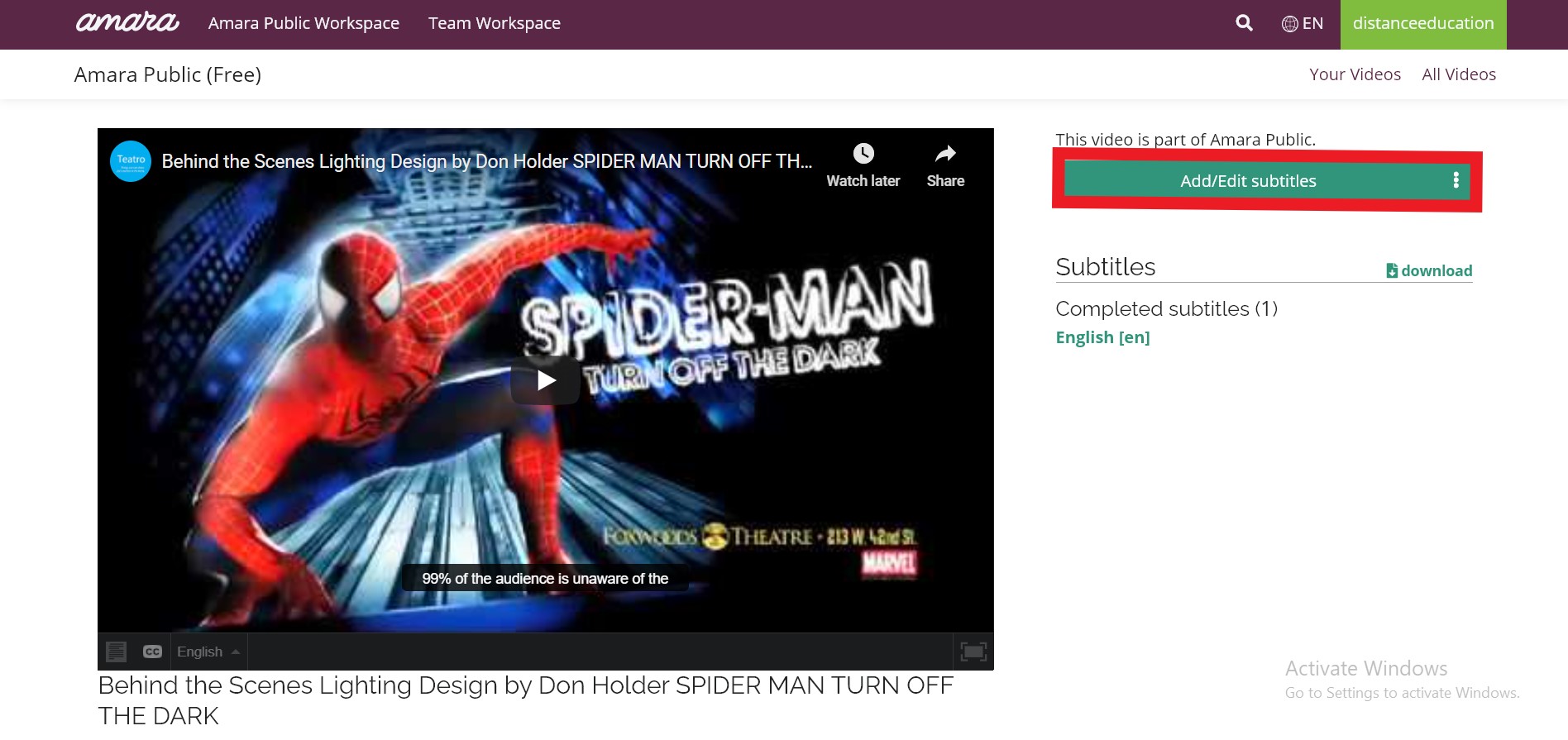
Step 6: Start adding your subtitles! The steps on where to type, sync, and edit will all pop up on this page.
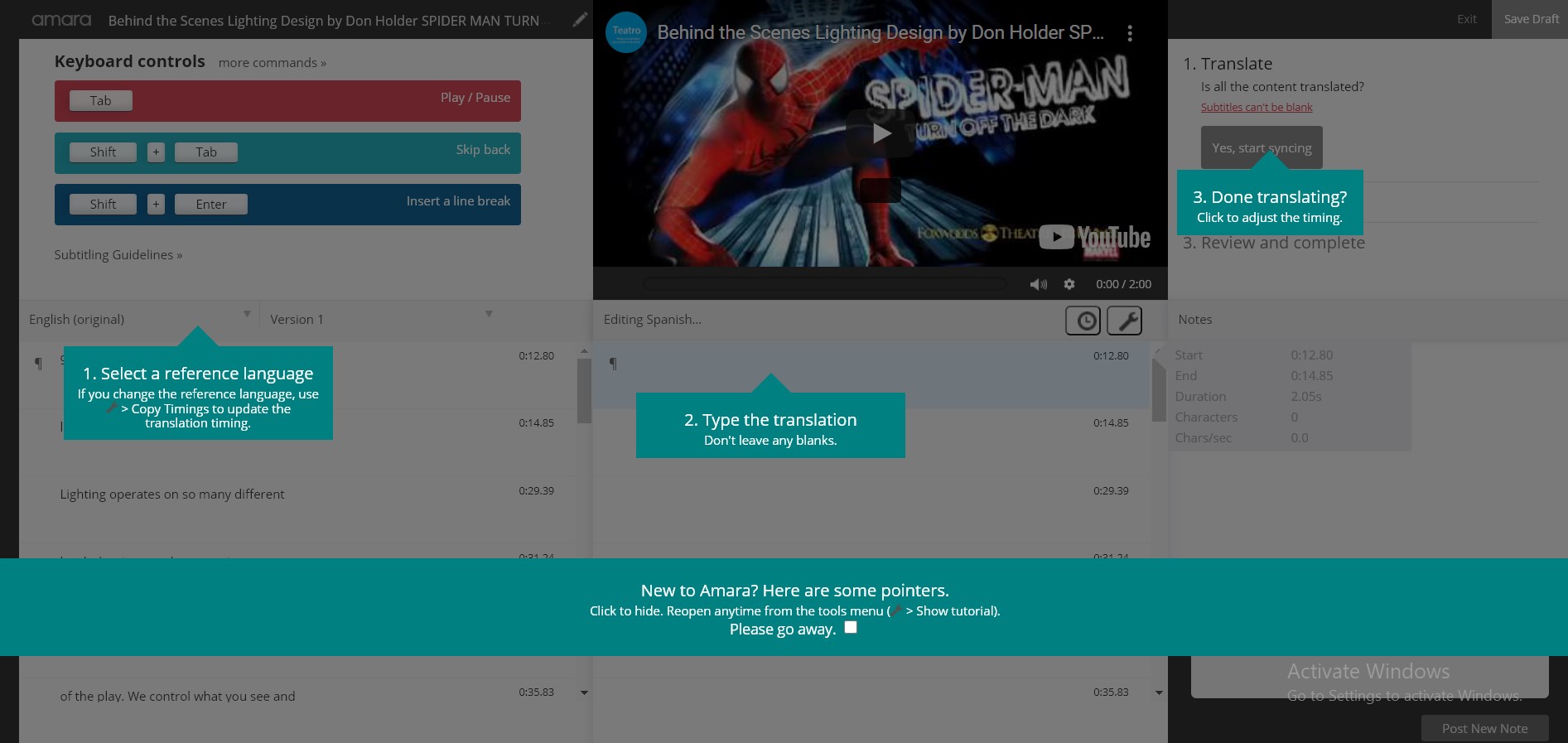
Importing SRT File
If you are importing an SRT file, follow the steps below:
Step 1: Select the wrench and select Upload subtitles.
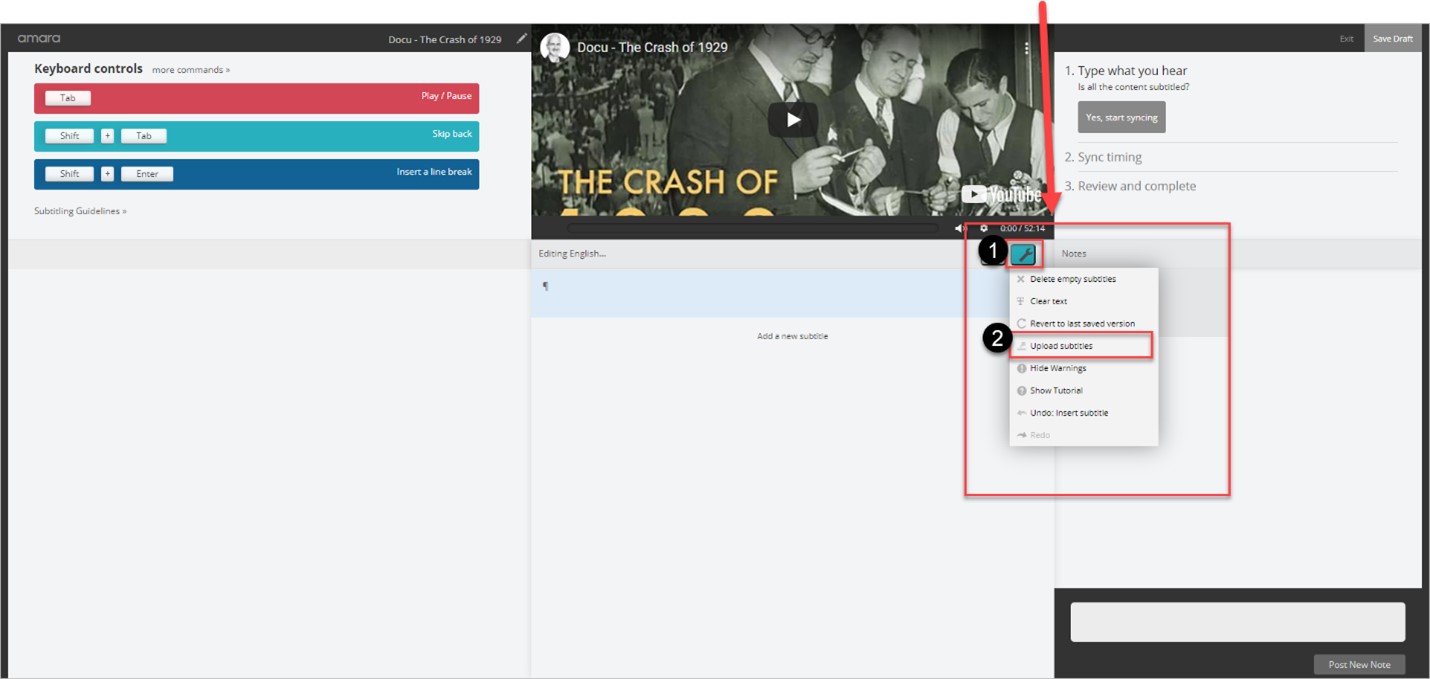
Step 2: Choose the caption file and select upload
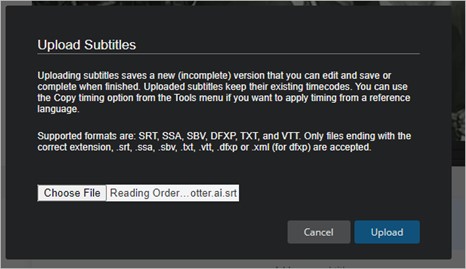
Step 3: Review results and select publish.
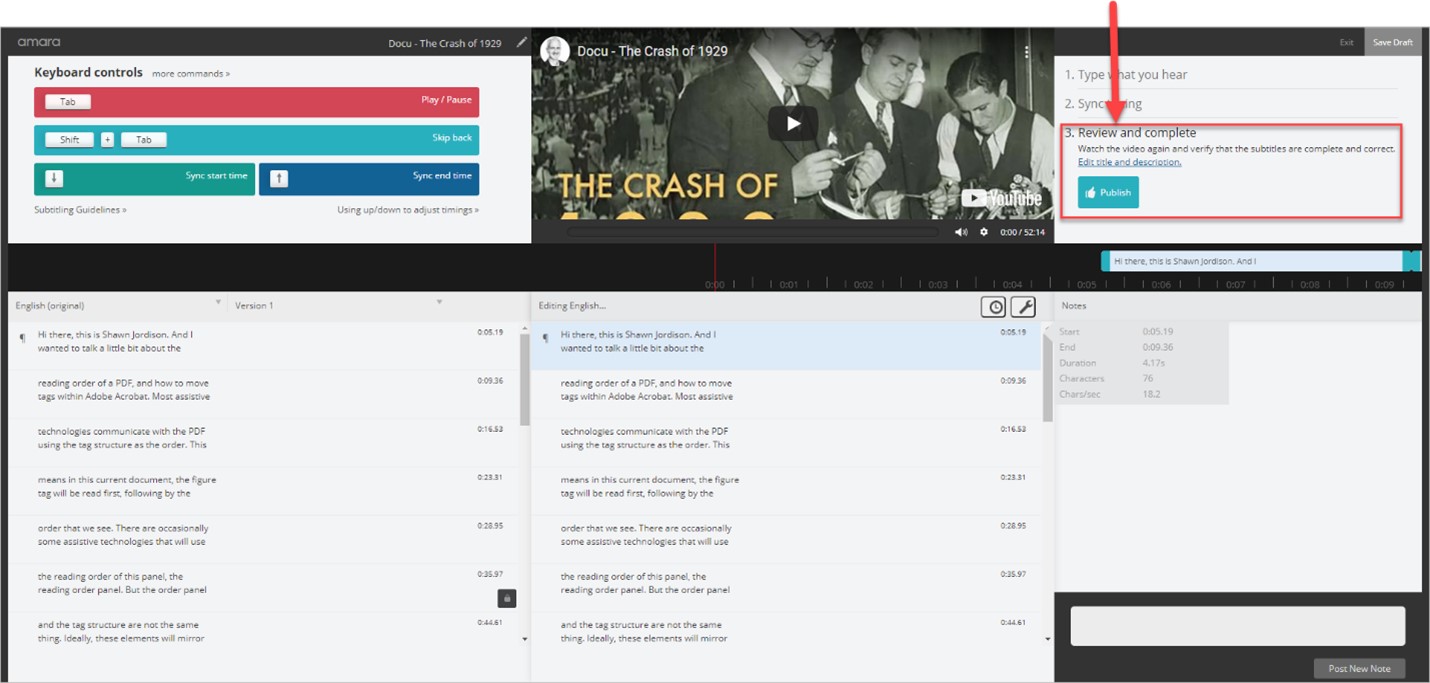
Step 4: Once you click "Publish", you will then copy the URL above and use that as the accessible video link when sharing the captioned video.