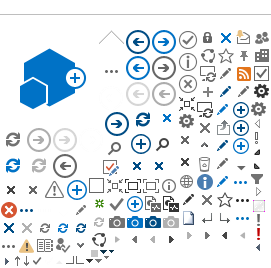Pronto Course Management Tool
The Pronto
Course Management allows faculty to disable Pronto in courses individually
that have no end dates (ie. SAC Faculty Training, SLO, Accessibility courses,
etc). The disable feature doesn’t work on actual courses and faculty are
enrolled in as “teacher”.
.
- Next
screen will ask you to authorize pronto to access your account. Click on
“Authorize”.
- Once
you’ve clicked “Authorize”, you will see a list of courses that you are
enrolled in. You can’t disable actual courses that you are enrolled in as
“teacher”. You can only disable courses that you are enrolled in as
“StudentTrainee” (ie. SAC Faculty Training, Accessibility Training, SLO,
etc). Once you’ve located a course you’d like to disable, click on
“Disable”.