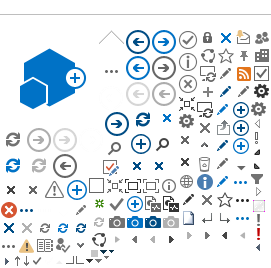TeleHealth Appointment Online Check-in Instructions
For TeleHealth appointment, please log in here and follow instructions below.
- Enter your Self-Service ID and Password.
- Confirm Birthdate.
- Click 'Profile' on left-hand panel and update required information.
- Click 'APPOINTMENTS' on left-hand panel.
- If prompted, click 'Complete Questionnaire.'
- Once complete, click 'Appointment Check-in.'
- Confirm Check-in is complete and surveys/questionnaires have been completed.
- LOGOUT on top right corner.
For instructions with images, click
here.