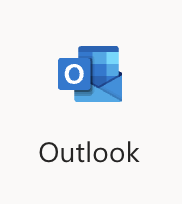Student ID Card:
You receive your student ID the first time you register for a class at Continuing Education. You will need your student ID when filling out forms and when scheduling appointments for services such as meeting with a counselor.
How to Retrieve Your Student ID:
Login to Self-Service and click on 'User Settings'. Your ID is located in the upper left corner of the screen.
To login to Self-Service, use your school email address and password. You can also call our 24 hour tech support line for assistance at 714-480-7407.
Access Self-Service now.
Student ID Card:
A Student ID has many benefits including many discounts online and in our community. You can get a student ID card free of charge at the following locations:
- Santa Ana College: The Johnson Center - Room 232
- Centennial Education Center: Admissions and Records Office
To request your ID online, follow these steps:
Step 1 – Complete the Photo ID Request Form
Step 2 – Upload a picture or scan of a Valid Form of Identification (Driver’s License, State ID Card, Passport)
Step 3 - Upload a photo of yourself following Photo Submission Guidelines
Once your request is received, your ID card will be processed and mailed to your home address. Photo ID requests are processed every Wednesday.

Student Email and Password:
The first time you register for a class, a student email address is automatically created for you. Your student email is made up of your initials, 5 numbers + @student.sac.edu. For example:
ch37797@student.sac.edu
Your password is your birthday. For example, if your birthday is April 6, 1990, your password will be:
Apr061990
Click here to retrieve your email address or reset your password.
To access your email account, login to Microsoft office at: office.com
Once logged, click on the Outlook Icon.