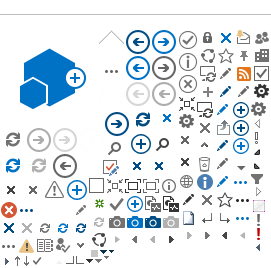Introduction
The COVID-19 virus outbreak caused nearly all California Community Colleges to transition most educational services, including class instruction, to an online format. This decision was not an easy one but is critical to protecting the health and welfare of the entire SAC community. While we don't yet know how long this transition will last, Disabled Students Program and Services (DSPS) is committed to fully supporting students with disabilities so that they are able to fully participate in all instructional activities.
DSPS recognizes that the sudden transition to online teaching and learning may create challenges and stress for students with disabilities. We hope that the resources provided on this web page help students adjust to the unique demands of online classes. We recommend that you review the
information below, take advantage of the available support resources, periodically check this page for updates, and contact DSPS for assistance as needed.
Community Resources
- Student Resources for COVID-19 by the Chancellor's Office of the CA Community Colleges offers up-to-date tips and recommendations regarding the transition of classes online.
- What it takes to be a successful online student is a brief YouTube videos with helpful recommendations for community college students at Mt. San Jacinto College.
- Adjusting your study habits during COVID is a downloadable handout with great tips for organization, multitasking, reviewing lectures, studying, working in teams, and communication.
- Online Student Readiness Tutorials by the Online Education Initiative of the CA Community Colleges offers a series of interactive modules that cover a variety of essential skills for succeeding in online courses. We recommend the following modules:
- Introduction to Online Learning
- Getting Tech Read
- Organizing for Online Success
- Online Study Skills and Managing Time
- Communication Skills for Online Learning
- Reduced-cost or Free Internet Access lists the telecommunications companies that currently offer discounted or no-cost access to the Internet for college students.
Santa Ana College and District Resources
- Student Services, Programs, and Resources provides information about how to contact specific programs at Santa Ana College. Most programs remain open and are assisting students through phone, email, and web chat/conferencing tools to assist students.
- Academic tutoring is currently available online through the SAC academic support centers. Visit the following websites for more information regarding availability and sign-up instructions:
- NetTutor provides free online tutoring assistance for many online classes. NetTutor offers up to 10 free hours of live 1:1 tutoring as well an option to post specific questions 24/7 and receive a response within 24 hours. Check Canvas to see whether NetTutor is available for each of your classes.
- Virtual Counseling provides an option for SAC students to meet with Academic Counselors for assistance with Education Plans, transfer requirements, petitions, transcript reviews, appeals, and other services.
- The Student Help Desk is available to provide students with technical support such as Digital Don laptop loans, Microsoft Office 365 licenses and assistance with WebAdvisor.
- Canvas Resources and Help provides detailed guides and tutorials for using the Canvas learning management system. It also lists the 24/7 phone line that students may use for technical support throughout the semester.
- Online Resources for Students provides links to most of the technology tools and services used in online classes.
- Online research and information assistance is available from SAC's Nealley Library via phone, email, web chat/conferencing tools.
DSPS Resources
- DSPS is open and available to support students during the transition to online classes.
- If you are not already registered with DSPS, please contact the DSPS Office to request assistance.
- If you are already registered with DSPS, please email your primary DSPS Faculty member (Louise Janus or Mark Turner) for assistance.
- DSPS Faculty are currently using email and web chat/conferencing tools to meet with students. You may find it helpful to download and review the following quick-guides prior to using these tools during your meeting:
Accessibility Support/Services and Online Classes
Deaf and Hard of Hearing (DHH) Students
- The most significant accessibility issues that DHH students may encounter during online classes involve the instructor's use of audio or video materials.
- DSPS has already contacted instructors of all DHH students this semester to request the following information:
- Whether these instructors intend to use audio or video materials
- If they do plan to use these materials:
- What format types (e.g. live video, live audio, prerecorded video, or prerecorded audio)
- What software they plan to use for delivery (e.g. Canvas, Zoom, YouTube, Pronto)
- What schedule (days/times) they plan to follow for delivering these materials
- DSPS has also already contacted DHH students who are currently enrolled in online classes. If you haven't received any communication from DSPS or if you have updates or questions regarding the accessibility of your online classes, please contact Ruth Rodriguez via email or Video Phone (657-235-2999).
- The specific accommodations that a DHH student receives will vary depending on how the video or audio material will be delivered. Listed below is a summary of the most common accommodations that will be provided to DHH students.
Accommodations for Live Video/Audio
- Remote ASL interpreting: DSPS now offers remote ASL interpreting services for DHH students who attend live video events in online classes. During the live video event, a video stream of the ASL interpreter will be available to DHH students. Please note that as of March, 2020, remote ASL interpreting is only supported for live video events hosted on ConferZoom. DSPS is currently investigating whether we can offer remote ASL interpreting for other platforms.
- Remote real-time captioning: DSPS is preparing to launch remote real-time captioning for DHH students who attend live video events in online classes. We anticipate launching this service by the end of March, 2020. Please note that this service will only be available for live events hosted on ConferZoom. DSPS is currently investigating whether we can offer remote real-time captioning for other platforms.
Accommodations for Prerecorded Video/Audio
- SAC has a longstanding policy that all prerecorded video/audio materials used in online classes must be accessible for all students. Instructors may use a variety of approaches to meet this requirement including:
- Choosing video files that are already captioned
- Creating video files (e.g. PowerPoints with audio narration), uploading them to websites such as YouTube, and then adding/editing closed captions
- Creating audio files and then uploading an edited transcript
- If you encounter any issues with the accessibility of video or audio files in your online classes, please immediately contact both your instructor and Ruth Rodriguez via email or Video Phone (657-235-2999) for guidance.