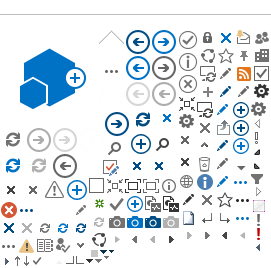If you are on the waitlist - check your email
daily.
It is the student's responsibility to manage their waitlist.
You can access the Manage My Waitlist option
through Self-Service. Once a class is filled to
the limit, a waitlist is created. Although you may see an open
seat, you may only add yourself to the waitlist.
As seats become available in the class, eligible students will
be rolled automatically into the open seats. An email will be
sent to your personal email when this happens. You have three
days to pay. Failure to pay on time may cause you to lose the
class and your place on the waitlist.
It is your responsibility to check your email every day to see
if you have been moved from the waitlist into an open seat.
Some waitlists may have a maximum limit. If you cannot add
yourself to the waitlist, then the waitlist is full. As a
courtesy to other students, please drop yourself from the
waitlist if you no longer plan to take the course.
Once the semester/session starts, the waitlist roll-over
process stops; however, students waitlisted for late-starting
classes will continue to be rolled into open seats (after the
second week of the semester).
Add the class online using Self-Service and pay immediately.
NOTE - Your name will remain on the waitlist
and will not roll into an open seat for the following possible
reasons:
- You do not meet the prerequisite, make sure your
Prerequisite Clearance (class waiver) has been processed by
Counseling.
- You are repeating a course, contact the Admissions &
Records Office for assistance at 714-564-6017.
- You need an Overload Petition.
- There is a time conflict with another class.