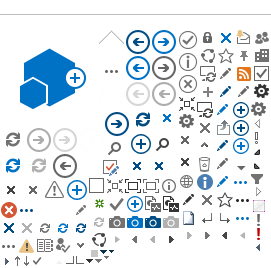.jpg)
Effective August 5th, Signing into your library account just got easier
How has signing into your library account changed?
Our ITS department has been working to standardize credential input throughout all college systems, and this is the latest to be added to “SSO” or single sign-on. What this means is that signing into your library account will be exactly like signing into Canvas – you will enter your SAC email address (@student.sac.edu) and that same password.
How do I access my library account?
You can access your library account on the library’s homepage, under the search box with the label “Library Account Login”.
Why would I sign into my library account?
You can use the library search box without signing in; however, signing in allows you to:
Request library items for pickup
Renewing items that you borrowed
Save items to your favorites
Save your searches
Set up e-mail alerts for new items that meet your saved search criteria
Set your preferences so that they reflect the way you usually search
Save other settings about your search history, search suggestions, and session time outs
How can I get help with searching the library’s collections?
SAC Librarians are available for research help anytime the building is open – during the summer Monday-Thursday 8:00am-6:00pm. You can also connect with librarians around the country through our librarian co-op 24/7 through online chat research assistance.