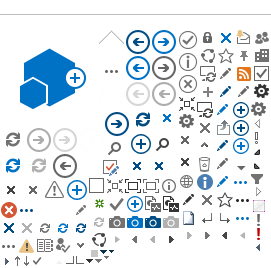CMPR 100
| The Computer and Society
| 3 |
CMPR 104
| Cooperative Work Experience
| 1-4 |
CMPR 125
| IT Help Desk Fundamentals
| 3 |
CMPR 134
|
Windows Operating System
| 3 |
CMPR 153
| A+ Essentials Hardware
| 3 |
CMPR 155
| A+ Essentials Software | 3 |
Santa Ana College is a
CompTIA Academic Partner.
The IT Support Specialist certificate is based on the objectives of the CompTIA IT Fundamentals (ITF+), CompTIA A+, and help desk "soft skills" such as effective communication, analytical thinking, diplomacy, problem solving, leadership, team building, and listening skills. Also, technical skills that covers both
CompTIA IT Fundamentals (ITF+) and
CompTIA A+ exam objectives.
CompTIA IT Fundamentals (ITF+) and CompTIA A+ exam vouchers are PROVIDED as part of course completion. The IT Support Specialist certificate provides you the required competencies to be employed in high demand, high wage jobs in information technology.
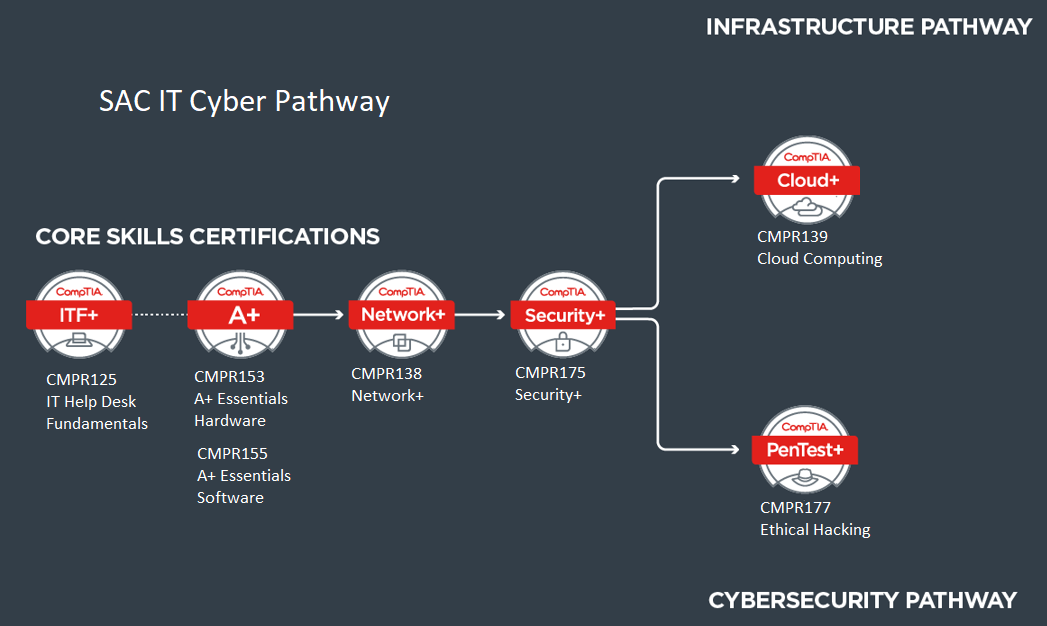
IT Support jobs from Indeed.com
Program Learning Outcomes:
After completing the IT Support Specialist program, students will be able to:
- Demonstrate excellent verbal and written communication skills in customer service.
- Set up and install common peripheral devices to a laptop/PC or secure a basic wireless network.
- Demonstrate the use of an operating system software and applications software.
- Demonstrate the use of office productivity software, Microsoft Word, Excel, PowerPoint, and Access.
- Demonstrate to troubleshoot Microsoft Windows OS, mobile OS problems and resolve PC security and application issues.
- Demonstrate to troubleshoot and maintain desktops, laptops, and mobile devices.
- Demonstrate to install, configure, upgrade, maintain, support, and troubleshoot computer hardware related to motherboards, RAM, CPUs, hard drives, and power.
- Demonstrate to install, configure, upgrade, and maintain, support, and troubleshoot an operating system and application software.
- Demonstrate to use appropriate Microsoft command-line tools, Microsoft Windows Control Panel utilities, operating system features and tools.
- Apply best practices in a troubleshooting methodology to resolve problems.
- Create, log, and resolve trouble tickets using help desk issue tracking software.
- Establish priority and determine the severity of issues.
- Configure Microsoft Windows networking on a client/desktop.
- Demonstrate knowledge of managing Microsoft Active Directory users and groups.
- Demonstrate to add users and reset user account passwords.
- Install common networking hardware devices, and configure them in a basic wired/wireless SOHO network.
- Apply security best practices to secure a workstation from threats and malware on SOHO wireless and wired networks.
- Demonstrate to perform disk imaging and image deployment.
Ongoing performance-based objectives performed at internships:
- Maintain computers; install/update/upgrade software; operating system upgrades (Windows 7 to Windows 10).
- Replace/upgrade computer components, memory, and peripherals.
- Set up, configure, maintain, and troubleshoot printers.
-
Set up, configure, maintain, and troubleshoot a SOHO router and a local area network.
- Troubleshoot computer hardware and software issues.
- Log calls and help desk tickets regarding hardware and software issues.
- Assist IT support to resolve and close tickets using the help desk ticketing system.
- Inventory, process, and tag new IT equipment.
- Update and maintain computer inventory and asset management software.
- Document equipment to be warehoused/disposed.
-
Imaging computers using image deployment software.